

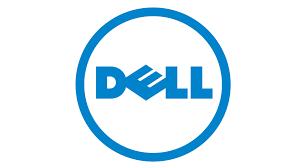
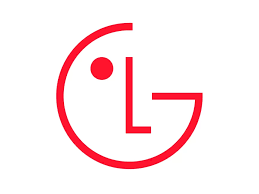


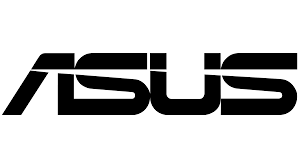


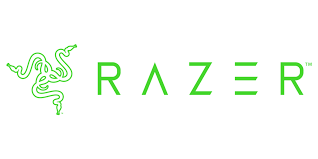

Laptop repair procedure
The process of repairing laptops at Portage Tech Services LLC typically involves several steps to diagnose and address issues efficiently and effectively. Here's a breakdown of how laptop repairs are carried out:
When a customer brings in a laptop for repair, the technician will start by conducting an initial assessment. The customer will describe the problem they're experiencing, whether it's hardware-related (e.g., a broken screen, malfunctioning keyboard) or software-related (e.g., slow performance, virus infection).
After identifying the issue, the technician will provide an estimate of the repair costs and time required. They will discuss the findings with the customer and obtain approval before proceeding with the repair.
For software-related issues, the technician will take appropriate measures to resolve them. This may involve removing malware, updating the operating system, reinstalling drivers, or addressing software conflicts.
Once the necessary repairs are completed, the laptop is reassembled carefully. The technician will then conduct thorough testing to ensure that the problem has been resolved and that the laptop functions correctly.
The customer is notified when their laptop is ready for pickup. At this point, the technician may provide instructions on maintaining the laptop's performance and answer any questions the customer may have.
To pinpoint the exact problem, the technician will perform diagnostic tests. This may include hardware diagnostics using specialized software to check the laptop's components such as the CPU, RAM, hard drive, and more. For software issues, they will inspect the operating system and run virus scans if necessary.
If hardware components are found to be faulty, they will be replaced or repaired. This may involve replacing a damaged screen, keyboard, battery, or other internal components. High-quality replacement parts are used to ensure the laptop functions optimally.
Before any major repair or software reinstallation, important data is backed up to prevent data loss during the repair process.
A final quality check is performed to confirm that all issues have been addressed, and the laptop is in good working condition. This step ensures that the customer receives a fully functional and reliable laptop.
The customer's satisfaction is of utmost importance. The technician will ensure that the customer is pleased with the repair and that the laptop meets their expectations.
Portage Tech Services LLC strives to provide efficient, professional, and reliable laptop repair services to meet the needs of its customers. The exact repair process may vary depending on the specific issue and laptop model, but these general steps outline the typical approach to laptop repairs.
What people say about it
"Portage Tech Services helped me choose the perfect laptop and expertly migrated my data from my old one. Outstanding service!"

Stephanie M.
Kalamazoo, MI
...sold me an excellent refurbished laptop that fit my budget and exceeded expectations. They also downloaded all my iCloud photos to my new computer which I couldn't figure out how to do before. Their customer service and expertise made the entire experience exceptional. I highly recommend them for budget-friendly tech solutions!"

Chapin C.
Battle Creek, MI
